Keyboard shortcuts in LibreOffice Impress are a great tip to increase your productivity while you are at work with this fantastic suite. In the past I covered the keys for presenting visual aids effectively.
Recently I came across some others quite handy when you’re creating or editing a presentation. You can live without them but surely not using them it’s a waste of time.
Before when I was grouping objects, and then want to apply changes, I was separating them, edit and regroup the objects. My mistake. Keep Ctrl pressed and click on the object and only that one will be selected. You can also enter the group for editing any single item without breaking the group. Although the command is available in the context menu right clicking, it’s fine just to select the group and press F3 to go in it. You can then finish the editing with Ctrl+F3 that brings you back out of the group.
It may not be brand new but it’s worth remembering that keeping Shift pressed while resizing an object is the way to make sure the ratio in unchanged. Very important for pictures!
If you have two objects, one on top of the other, keep Alt pressed to select the one in the background.
Those little tips are a great help when editing slides!

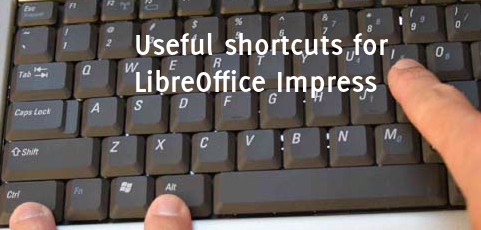
Recent Comments